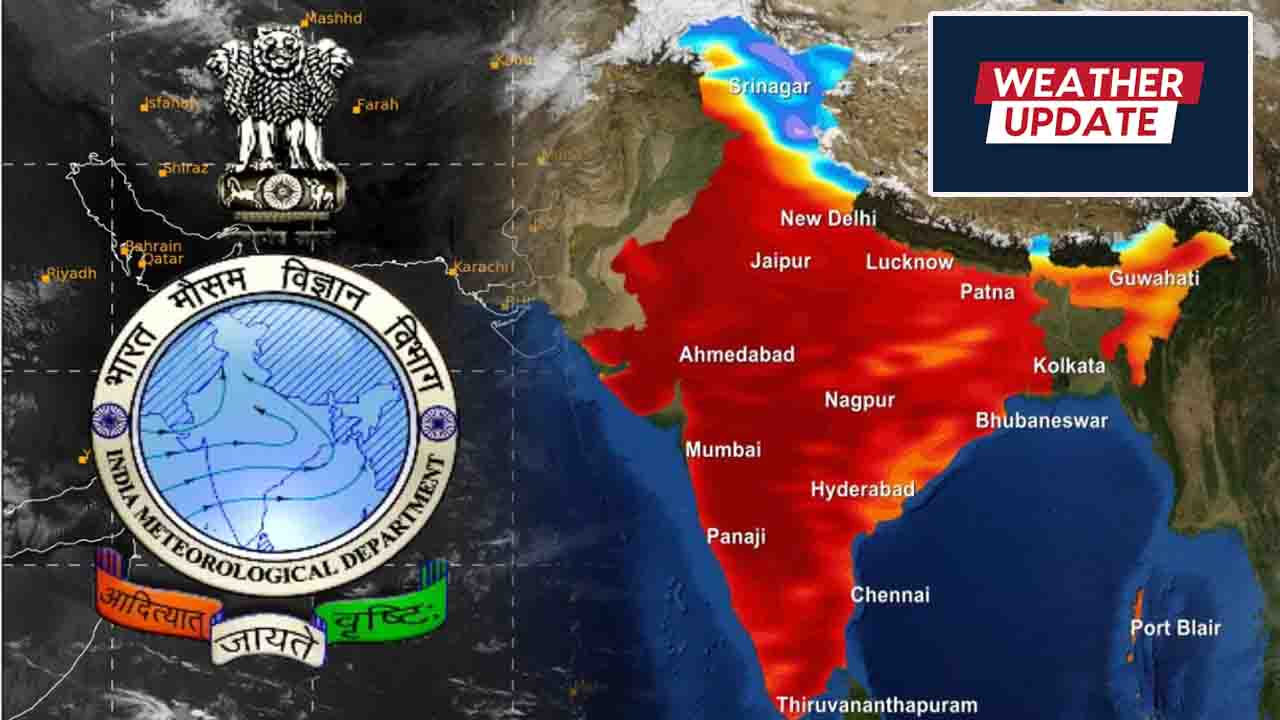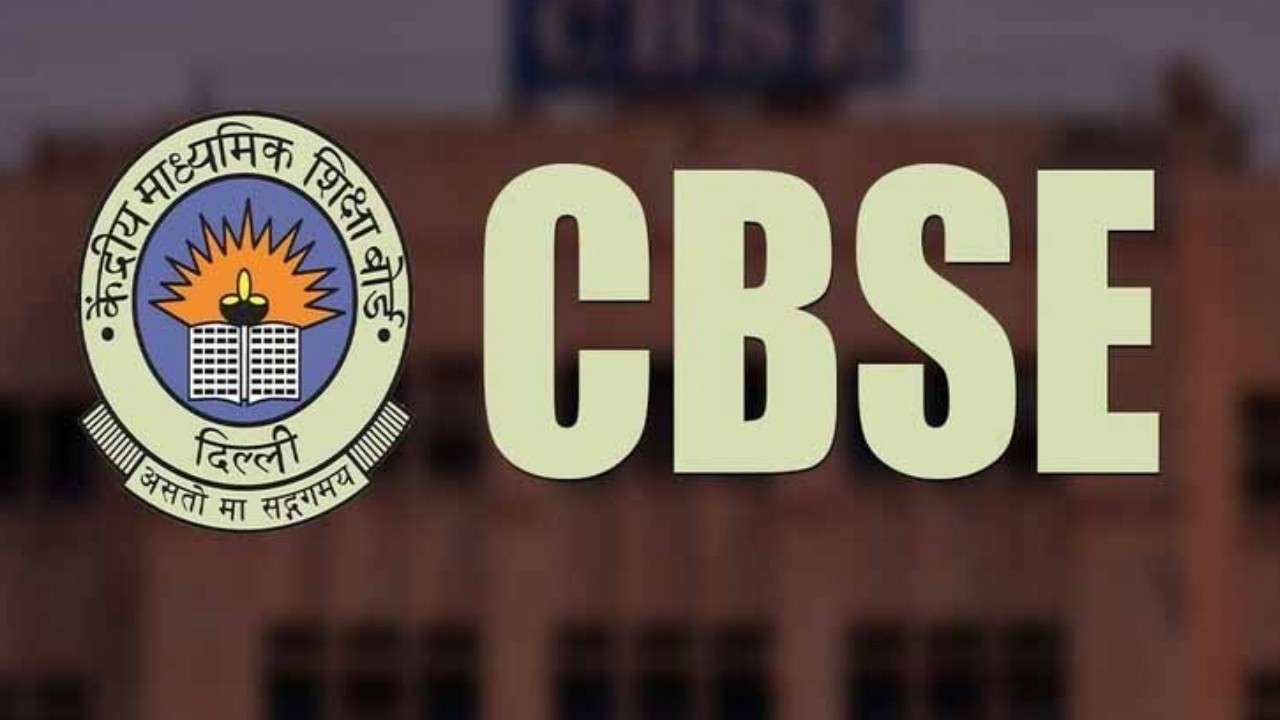HP Omnibook 3 Review, Budget-Friendly AI Laptop: AI-powered laptops are no longer a luxury; they’re becoming standard, and HP is making them accessible with the OmniBook 3. Priced at ₹69,999, this 15.6-inch laptop promises “next-gen AI performance” at a budget-friendly rate. After using it for a while, it’s clear this device is tailored for specific users who prioritize practicality over premium features.
HP Omnibook 3 Design and Build: Simple Yet Sustainable
The OmniBook 3 has a sleek, professional look with a Glacier Silver finish that appeals to students and office workers alike. Weighing 1.7kg, it feels a bit heavy, but the balanced weight makes it easy to carry around.
HP’s commitment to sustainability stands out here. The chassis incorporates ocean-bound plastics, and the keyboard uses recycled materials, which is commendable, especially at this price point. While the design doesn’t feel luxurious, it’s functional and eco-conscious.
HP Omnibook 3 Display and Usability: Good Enough for Everyday Tasks
The 15.6-inch Full HD anti-glare display is adequate for basic needs like web browsing and document work. With 250 nits brightness and 62.5% sRGB coverage, it won’t impress content creators, but it gets the job done. The bezels are a bit thick, but that’s not a major drawback.
The keyboard includes a numpad, which many will find useful, but the typing experience is lackluster. The keys feel cramped, leading to more typos, and the overall feedback is disappointing. If you type a lot, you might find yourself frustrated.
The trackpad is another letdown. It lacks the tactile response you’d want, feeling mushy and unresponsive. It’s fine for basic navigation, but power users might prefer an external mouse. On a positive note, features like the mic mute switch and webcam privacy shutter are handy additions that enhance usability.
HP Omnibook 3 Performance: AI Features Shine, But Limitations Exist
Under the hood, the OmniBook 3 is powered by AMD’s Ryzen AI 5 340 processor, which offers 6 cores, 12 threads, and a dedicated NPU with 50 TOPS performance. Paired with 16GB DDR5 RAM and a 512GB SSD, it handles everyday tasks like browsing, video calls, and light creative work smoothly.
The AI capabilities are impressive. Features like background blur in video calls and the HP AI Companion app make this laptop stand out in its category. However, don’t expect it to handle gaming or heavy editing; the Radeon 840M graphics are limited to HD video and basic graphics tasks.
Thermal and Battery Performance: Practical for Daily Use
The laptop manages heat well during regular use, staying cool and quiet. Push it with heavy tasks, though, and you’ll feel warmth, especially around the palm rest. The fans are mostly silent, and there’s no performance throttling, which is a plus.
Connectivity is solid, with a USB-C port (supporting Power Delivery and DisplayPort), two USB-A ports, HDMI 1.4b, and a headphone jack. Wi-Fi 6 and Bluetooth 5.4 keep it up-to-date. The 41Wh battery lasts around 7 hours on a typical workday, and fast charging gets you to 50% in 45 minutes, which is convenient.
Verdict: A Solid Choice for Practical Users
The HP Omnibook 3 won’t dazzle power users, but it’s not meant to. It’s ideal for those upgrading from an old device or buying their first Windows laptop. The AI features, sustainability efforts, and reliable performance make it a good value at under ₹70,000.
That said, the typing and trackpad experience could be better, and the display is average. If you’re looking for a dependable, AI-enhanced laptop without breaking the bank, the OmniBook 3 fits the bill. It’s not perfect, but it delivers where it counts
-
US Visa Fee Hike Hits Indians: New Costs for Students and Travellers
-
TVK Chief Vijay Demands Justice for “Ajith Kumar Custodial Death”
-
Apple iPhone 17 Pro Max: Expected Launch Date, Specifications, and Price in India
-
Samsung Galaxy S24 Ultra Now Under Rs 75,000 During Amazon Prime Day Sale 2025
-
Skoda Kylaq SUV Shines with Features and Safety, Starts at ₹7.89 Lakh
-
How to Update Your PAN Card Address Online
-
Triumph Scrambler 400 XC Tubeless Wheels Priced at Rs 72,000 – Full Breakdown
-
Prajasatta: Hindi News, Himachal News in Hindi, Top Stories